-
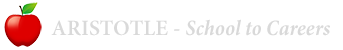
- Evaluations for Employers
- Help
- Contacts
- Clackamas Website
Instructions on How to Use Aristotle
Aristotle is like a tree, where you start at the base and work your way up the branches until you reach the leafs, which is the individual project.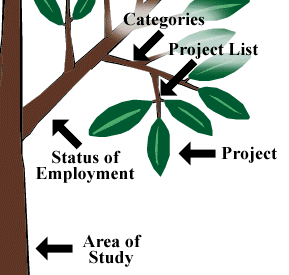
Another way to look at this navigation process is displayed below:
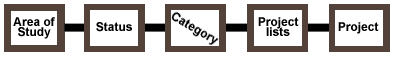
To start, do the following:
- Select your school
- Select your area of study within your school. This is generally a one to two page process.
- Login to the system. You receive your passwords from your instructor.
If this is your first time using Aristotle School To Careers for the Semester, you will be required to provide some work and personal information. This information is only available to your instructor and is not sold or used with third parties. - Select your level of employment.
- Select a category
- Select a project List
- Select a project.
- Read the project, and if you want to do it, then print and follow it's instructions.